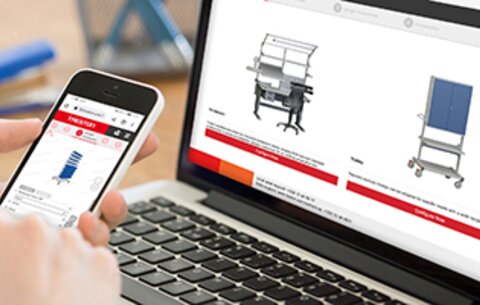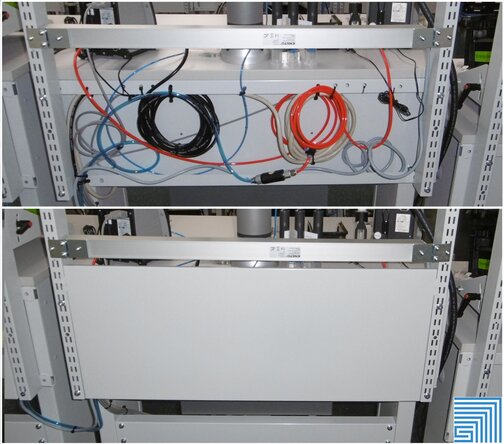6 Tips for Proper Cable Management

Carissa Harris
Depending on the application, a typical ergonomic Treston workstation could hold several corded machines, including a computer monitor, keyboard/mouse, CPU, phone, printer, light, tape machine, void fill machine, scale, scanners, and more! All this equipment can create a tangled mess of wires without the proper management.
Treston upright accessories do a great job at moving these machines up off the worksurface and keep the work surface clear for work. However, cable management is an often overlooked or under appreciated component of a well-organized workstation. Done properly, organizing cords can not only make a workstation look more streamlined, but it can also protect them from damage and make machines easier to manage.
Below are a few tips and tricks to proper cable management:
- Place all monitors, machines, etc. in their proper place on the workstation before connecting the power. Doing so will keep wires from getting crossed while you arrange your workspace, and help you visualize where cables will run.
- Determine the single source of all power at your workspace. Whether you utilize a Treston power rail mounted on the uprights, underneath the surface, or plug directly into the wall near your bench, running all cables to a single source will create a clean cable management solution.

- Starting with upright mounted machines and lights, hide cords along the uprights and edges of your industrial workbenches. Treston cable clips (CC5) hook directly into the slotted uprights and hide cords along our uprights. Clips are also included in our light/balancer rails for overhead mounted lights.

- For machines sitting on the surface or on shelves, cords should sit inside cable channels on the back of the work bench. Each of Treston’s workbench platforms can hold and hide wires in a cable tray or trough. Utilize zip ties or Velcro straps for long cords placed into these channels.


- Label cords when plugging them into the source. These can be colored coded, or printed with a label maker, and will help organize a workstation with multiple cords.

- When air or data is needed at the workstation, consider utility uprights for housing those connections. These will contain hoses and wires, while also providing easy connection access from the worksurface.

Need additional workbench accessories or suggestions for your specific application? Let us know how we can help!