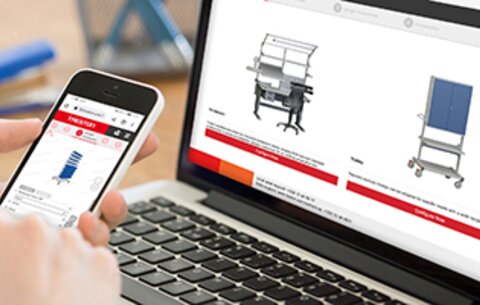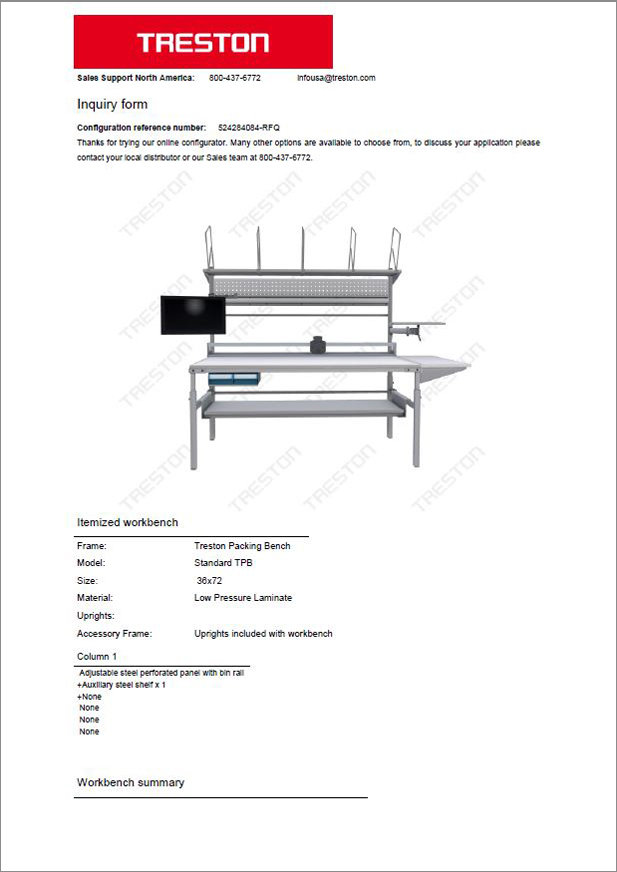HOW TO: Easily Design A Custom Workstation from Standard Parts

Carissa Harris
About Treston's Workspace Customizing Tool
Since it first debuted, Treston has worked to perfect the 3D Configurator as the ultimate workstation ordering process for customers. The Treston 3D Configurator is free to use, requires no software downloads, and works with virtually any device. Treston even has an iPad app for the tool, called iBench.
Every year, we add the latest featured products like new bench platforms, new accessories, and a variety of cabinet and trolley add-on items. Treston also works hard to improve the user experience by improving the look and functionality of the Configurator. The Treston 3D Configurator will also send instant pricing! Treston’s sales team responds quickly to requests for quotes. Now, that process will be instantaneous.
Follow the simple instructions below to get started with our unique workspace designing and ordering experience.

How to Customize a Workstation with The Treston 3D Configurator
With the Treston 3D Configurator, designing a workstation has truly never been easier! Follow these four simple steps to design your very own custom workspace.
-
Choose a Workstation Frame
Start by choosing the workstation frame best suited for your application. A variety of frame options are available for different tasks and environments. Among the bench platforms is the ever-popular Concept workbench, available in manual, hand crank and motorized height-adjustment options. -
Select Bench Size and Work Surface
Step 2 expands on the frame style with the selection of bench size and work surface type. Treston offers many options to choose from. At any time in the design process, you can rotate your configuration or zoom in for a closer look. -
Find The Right Uprights
Next, select uprights if need. Uprights allow for the attachment of accessories above the work surface, such as shelves and monitor arms. Uprights are available in varying heights and widths. If uprights are selected, you then have the option of adding upright accessories. These accessories can be placed in 6 positions along the height of the upright. -

Add Accessories
In the last step, complete your workstation with additional accessories. These accessories include drawer units, casters, chairs, trolleys, and many more! -
Save & Quote Your Custom Design
Once you are satisfied with your design, a PDF with the parts list, drawing, and listed price quote will be sent to you by email. This way, you can keep track of how you customized your space when consulting with our specialists about requesting a quote and ordering your workspace, to ensure that every part and accessory is accounted for. A Treston representative will then follow up to assist with any questions.
Experience the Difference with Treston Online
This tool has been a great benefit for our customers and sales team alike. It is a quick and easy way for users to generate a 3D image of their ideal bench. It is a much faster process than the traditional way of ordering, where items are selected from a catalog and guidance is usually necessary to select the correct parts for the application.

There's no reason to wait any longer. Give the 3D Configurator a try today and see how easy it can be to design your new work space! If you have any questions along the way or want to work one-on-one with the Treston team, then give us a call and we'll be happy to assist. You can also explore our catalogs and brochures for inspiration and recommendations on what to include in your custom workspace.